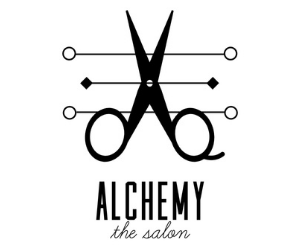My oldest son is loving Kindergarten and all of the amazing things he is learning. When he comes home from school he is a unique combination of exhausted, and excited to show us all of his new knowledge and skills. While I have my battles with technology on a regular basis, I am learning to embrace the iPad as a chance for us to learn and practice together so here are a few of our favorite educational apps!
MATH:
Subitize Tree ($0.99) Research has shown that subitization (the ability to “see” small amounts of something without having to count – i.e. four corners and one in the middle on a dice = 5) is an indicator in a child’s ability to succeed with computational fluency in later grades (as a 5th grade teacher I would LOVE my students to all have multiplication and division facts memorized!). This game allows the choice between dice, words, fingers on a hand, ten frames, or sticks. As children subitize, they ‘save’ animals who are hidden in a tree. This is a gem! 
Super7HD ($0.99) This is a very fast-paced game in which children are combining numbers to create a sum of 7. They trace desired paths with their finger (or stylus) to avoid going over 7. It obviously involves number sense with digits 1-6 but also decision-making. 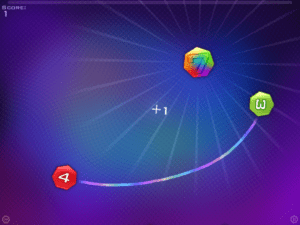
LITERACY/READING:
Sight Word Ninja ($1.99) With the ability to customize difficulty levels, this is a perfect sight word app to grow with a child. (Thanks Abby for the suggestion!). Who doesn’t love slicing through words like a ninja? 
Reading Rainbow Skybrary (Free trial – optional $4.99 monthly subscription) – Think of all the great Reading Rainbow books we watched on TV as a kid. There are great videos that help visualize stories about far away places and unfamiliar topics. It has really peaked my son’s curiosity in some areas! 
RazzKids Disclaimer – we have a school subscription for this so my son’s teacher gets reports on the books he reads and comprehension quizzes he takes. Points (or stars) are earned with each book that he listens to, reads or takes a quiz on. He LOVES this and it definitely helps with his overall comprehension to know that there is some accountability after the book is over.
LISTENING/AUDITORY PROCESSING:
Touch the Sound (FREE) My son loves this app more than I was anticipating. It is quite simple – the user hears a sound and has to identify the cause of the sound from four picture options. It really helps his auditory discrimination and has helped focus his listening skills. When he chooses to do this app in the car, he politely asks me to turn the radio off ‘so he doesn’t get distracted’. 
Auditory Workout ($24.99) The most expensive app on this list is one a SLP (speech language pathologist) suggested. It would be great for multiple students, provides detailed reports and allows an incredible level of customization. It reinforces basic directions (“touch the purple cat”), quantitative and spatial directions (“touch the cat that is under the tree”), temporal directions (“touch the cat after the ball”), and conditional directions (“if the ball is next to the cat, touch the sun that is yellow”). After a certain number of questions are answered correctly, the student gets a brief break to play some hoops. I have seen tremendous growth with my own son’s ability to follow multi-step directions as a result of this app! 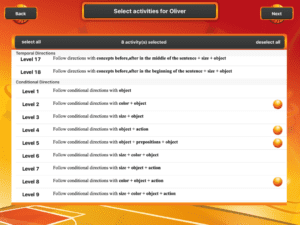
Rhyming Bee by AbiTalk (FREE) This app does exactly what it sounds like. Students sort ten short words into two different basic rhyming patterns (ex: -ag and -it). There is also a setting to turn on/off repetition of the word to be sorted. Basic but very fun.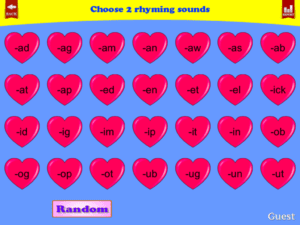
Reading Magic 1 (FREE) This app has three skill levels; blending, segmenting and reading. Aside from helping with basic phonic skills it improves vocabulary – there are a lot of short vowel words that are very high level in terms of understanding! Parents can choose from any vowel pairs, double letter endings, uncommon words or a shuffle option. 
HANDWRITING:
Writing Wizard ($4.99) This app is colorful, easy-to-use and works on fine motor skills. Children can practice writing letters (upper and lower case), numbers, shapes (squiggles, stars, zig zags) or 31 different 2-3 letter words. There is also the ability to create and print worksheets from the options! 
ABCEasyWriter (FREE) This app reinforces correct letter formation and directionality. My son loves being able to pick out the color he writes with.
GEOGRAPHY:
Flags of the World (FREE) Out of all the world flag apps we’ve tried (and we’ve tried a LOT), this is our favorite by far. There are a few different modes – selecting the flag (out of four choices) when given the country name or having to spell the country out (when the flag is shown). This option has helped my son’s phonics skills immensely. On this mode, when a letter tile is incorrectly selected, there is a gentle buzz. I’ve been known to play this app on my own after he’s in bed…. 
GeoArcade ($2.99) Three different games are in this app. The first one is the state shape challenge (which is hard), the state flag game (pick the state flag out of five options), or the state capital game (we’ll work our way up to this one). It’s interesting to have discussions about state (and country) flags and what some of the symbols (pelican! bear! year of admission!) mean. 
Kara published this awesome list last year and I definitely enjoyed a lot of her suggestions…
Do you have any other favorites to add? Comment below!